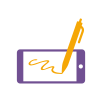The Transitional Assistance Department offers a variety of Self-Service options to help you save time and give you access to services on the go and from the comfort of your home.
What are Self-Service options? Self-Service options allow you to use technology to:
- Access case information
- Submit Semi-Annual Reports
- View benefit amounts
- Upload case documents
- Complete Re-Evaluation/Re-Certifications
- Receive appointment reminders
- BenefitsCalBenefitsCal

- SEMIANNUAL REPORT (SAR-7)SEMIANNUAL REPORT (SAR-7)

- ELECTRONIC BENEFIT TRANSFER (EBT)ELECTRONIC BENEFIT TRANSFER (EBT)

BenefitsCal is an online application that allows you to apply and recertify (renew) for CalWORKs, CalFresh (Food Stamps), Medi-Cal, County Medical Services Program (CMSP), and Disaster CalFresh benefits. The secure BenefitsCal website will send your application directly to the county for processing.
The “How to Complete the SAR 7 Eligibility Status Report” video provides you with step by step instructions on how to complete the SAR 7 Eligibility Status Report correctly, and reminds you when and how to turn it in.
Watch video in English:
Watch video in Spanish:
To see your remaining EBT card balance, click here.
Sign up for Text Notifications by texting CALTEXT (English) or CALTEXTO (Spanish) to 72422.
Receive texts when:
- You have an appointment,
- You are missing necessary documents for your case,
- Your forms/packets have been sent or received, and/or
- Your forms have been processed.
- CALL MECALL ME

- INTERACTIVE VOICE RESPONSE
(IVR) CALL CENTERINTERACTIVE VOICE RESPONSE
(IVR) CALL CENTER - LIVE CALLLIVE CALL

You can request a call from a worker by logging into your BenefitsCal account.
Current Transitional Assistance Department customers can get up to date case information 24 hours a day by using the Interactive Voice Response (IVR) system. This automated system provides customers up to date information about their case such as benefit amount, worker information, office location, the ability to reschedule RE/RC appointments, request forms to be mailed, and request a replacement Electronic Benefit Transfer (EBT) card.
- Call 877.410.8829
- Live agents are available Monday-Friday from 7:00am – 5:00pm.
Receive automated reminder phone messages about needed case documents and upcoming appointments.
How to enroll? There are three easy ways!
- Enroll in BenefitsCal,
- Call the Customer Service Center (CSC) 1.877.410.8829, or
- Go into your local district office.
VIDEO TUTORIALS
How-To Videos | BenefitsCal. Together, we benefit.
BenefitsCal: Community Based Organization (CBO) Accounts
BenefitsCal: How to apply for benefits
BenefitsCal: How to report a change
BenefitsCal: How to upload a document
BenefitsCal: How to link a case
BenefitsCal: How to create an account
BenefitsCal: Customer Dashboard Overview
BenefitsCal: How to reset a password
BenefitsCal: First time login for C4Yourself users
Pay your over issuance or overpayment of CalWORKs and CalFresh benefits conveniently and securely via credit/debit card online! Click here to make a payment
*Please note, this site is NOT for Courts or Central Collections payments.

WEB CHAT
Do you have general questions or need technical assistance with your BenefitsCal® account?
Click on the links below to live chat with a Customer Service Center agent.
Web chat hours are:
Monday – Thursday 7:30 a.m. – 3:30 p.m.
Friday 7:30 a.m. – 2:45 p.m.

CUSTOMER SERVICE CENTER
Current Transitional Assistance Department customers can get up-to-date case information 24 hours a day by using the Interactive Voice Response (IVR) system. This automated system provides customers with up-to-date information about their case such as benefit amount, worker information, office location and the ability to request forms to be mailed.
Try it today! Call 877.410.8829
Live agents are available Monday-Thursday from 7 a.m. – 5 p.m. and on Friday from 7 a.m. – 4:30 p.m.
Stay informed with new authentication options!