Generally, the County does not allow signs within County Maintained Road System (CMRS) road right-of-way. It is only allowed when in the best interest of the public which includes neighborhood watch signs.
County staff will be able to advise and answer crucial questions to help permit applicants navigate the permit process. This will help to ensure that all major concerns are recognized early on in the process.
When And Why Do You Need A Neighborhood Watch Permit?
A Neighborhood Watch Permit applies to all proposed Neighborhood Watch signs within any portion of a San Bernardino County Department of Public Works Maintained road right-of-way.
Neighborhood Watch Permit Application Requirements
- Map of proposed location of sign and sign post.
- No Fee Permit unless a post needs to be installed by the County. Permittee to provide sign.
Frequently Asked Questions
Question: How do I know if the proposed sign location is on a County maintained road?
Answer: You can go to the County of San Bernardino website at
http://sbcountydpw.maps.arcgis.com/home/index.html
Once you are there you can select the County Maintained Road System (CMRS) interactive map. This map will identify all the County maintained roads in yellow. If the location of your sign is on a road that is highlighted in yellow then a Neighborhood Watch Permit will be required from Transportation Permits.
Question: Where do I get the sign from?
Answer: A Neighborhood Watch sign can usually be obtained from your local sheriff or police Department. If they do not have them available you can try local retail stores or order them from online companies.
Question: Is the post included as part of the No Fee Neighborhood Watch Permit?
Answer: No there is a separate fee involved if you request a post for your sign which will
Can I apply online? Yes, applications can be found in the EZ Online Permitting Portal
Contact:
| Department | Address | Phone |
|---|---|---|
| Building and Safety |
825 East Third Street |
Resources:
Application Path:
- Step 1: Navigate to the EZOP Portal
- Step 2: Click "Public Works" in the navigation menu.

- Step 3: Click the "Create an Application" button.
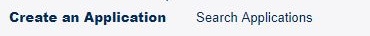
- Step 4: Read and accept the disclaimer. Then click the "Continue Application" button.
- Step 5: Select "Neighborhood Watch Sign" and click "Continue Application" to begin the application.
Neighborhood Watch Sign
| Project Name |
|---|
| Neighbor Watch |
| Neighbor Watch Sign |