IMPORTANT: San Bernardino County Fire Burn Permits are only for within County Fire's Authority of Jurisdiction.
- If you are in a State Responsibility Area (SRA) then you will need to apply for a Burn permit from CAL FIRE at https://burnpermit.fire.ca.gov/apply-for-a-permit/
- If you are in an area that is not serviced by County Fire, then please seek a burn permit from your local Fire Authority.
- This permit is valid ONLY on those days during which burning is NOT suspended by the District, the State Air Resources Board or other agency having jurisdiction.
- This permit is valid ONLY for the fire type(s) listed on this permit and ONLY for the location listed on this permit.
- OPEN FIRES MAY ONLY BE KINDLED ON THE PROPERTY OF THE PERMITTEE UNLESS WRITTEN PERMISSION IS OBTAINED FROM THE PROPERTY OWNER.
- PERMITTED OPEN FIRES SHALL BE IN ACCORDANCE WITH THE CONDITIONS SPECIFIC TO THE FIRE TYPE AS LISTED ON THE REVERSE OF THIS PERMIT.
- Please contact San Bernardino County Communications Center at (909) 356-3805 to determine if it is a Permissive Burn Day prior to ignition as well as to prevent a Vegetation Fire Response from local fire agencies.
- OPEN FIRES KINDLED WITHIN THE JURISDICTION OF ANOTHER AGENCY (USFS - WITHIN THE FOREST; CALFIRE -WITHIN STATE RESPONSIBILITY AREAS BLM - WITHIN BLM LANDS) SHALL ALSO MEET THE CONDITIONS AND PERMITTING REQUIREMENTS OF THOSE AGENCIES, IF ANY. (Go to https://www.arcgis.com/home/webmap/viewer.html?useExisting=1&layers=5ac1dae3cb2544629a845d9a19e83991 to see if you are in a State Responsibility Area.)
Air Quality Management District (AQMD) Contact Information:
South Coast Air Quality Management District (SCAQMD) Permitting - (909) 396-3403 or www.aqmd.gov
Burn Status - https://ssl.arb.ca.gov/pfirs/cb3/cb3.php?id=14 (All valley and mountain areas, excluding Wrightwood)
Mojave Desert Air Quality Management District (MDAQMD) Permitting – (760) 245-1661 or www.mdaqmd.ca.gov
Burn Status - https://ssl.arb.ca.gov/pfirs/cb3/cb3.php?id=12 (All desert regions including South Desert and River, also includes Summit Valley, West Cajon Valley and Wrightwood)
Can I apply online? Yes, applications can be found in the EZ Online Permitting Portal
Contact:
| Department | Address | Phone |
|---|---|---|
|
|
Application Path:
- Step 1: Navigate to the EZOP Portal
- Step 2: Click "Fire" in the navigation menu.

- Step 3: Click the "Create an Application" button.
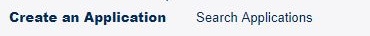
- Step 4: Read and accept the disclaimer. Then click the "Continue Application" button.
- Step 5: Select "Burn Permit" and click "Continue Application" to begin the application.
Burn Permit