FOR THE BEST EXPERIENCE, PLEASE COMPLETE APPLICATION ON A DESKTOP DEVICE.
Dear Applicant:
The following information is about the County of San Bernardino Photography Permit Application. This application allows the permittee to shoot still photography for commercial use at the location(s) specified in the application. In addition, this application allows the permittee to shoot on public, commercial or private property with approval within the jurisdiction of San Bernardino County. The application must be accompanied by a private property approval form, commercial rental agreement and/or county locations for approval. Please note, the film ordinance requires production agencies and/ or applicants to obtain a photography permit. This permit can filed by the applicant or production company for commercial use. Personal use photography does not require a photography permit. It is prohibited to use personal use photography for commercial use. Illegal photography use is subject to fee remedies outlined in County Code.
Commercial Use is defined as: Photography associated with advertisements, sales pitches, brochures, product placements and merchandising. Publishing can take place on both traditional and non- traditional platforms (i.e. social media platforms)
This permit must be submitted by project, date and location. Photography permits must provide the following documentation to be considered for approval:
- Private Property Approval Form (i.e. obtain signature from a private property owner)
- Commercial Rental Agreement (i.e. obtain location use contract from commercial property)
- San Bernardino County Location Form (i.e. obtain location use at county regional parks, zoos, roads, etc.)
Submission of application does not guarantee permit approval. Application fee is non-refundable.
Any questions can be directed to the County of San Bernardino – Film Commission
EDAFilm@eda.sbcounty.gov | (909) 387-4358
Can I apply online? Yes, applications can be found in the EZ Online Permitting Portal
Contact:
| Department | Address | Phone |
|---|---|---|
|
|
Application Path:
- Step 1: Navigate to the EZOP Portal
- Step 2: Click "Film" in the navigation menu.
- Step 3: Click the "Create an Application" button.
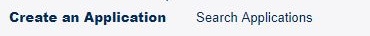
- Step 4: Read and accept the disclaimer. Then click the "Continue Application" button.
- Step 5: Select "Photography Permit" and click "Continue Application" to begin the application.
Photography Permit