The Director of Land Use Services may approve minor modifications/revisions of the conditions of approval or project design for a conditionally approved development project. However, should the Director determine that the modifications may be controversial, the requested modification shall be referred back to the reviewing authority who required the conditions. In this case, the review procedures that were originally used to review and approve the project, shall also be used to consider the proposed modifications.
The basic review fees for this application are charged on an “actual cost” basis. Your application money is deposited into an account and the reviewing staff records the time spent processing your application. Your account is then charged for the staff time at rates established by the San Bernardino County Fee Ordinance. The designated Financially Responsible Party is responsible for all charges made to the account. If account funds are depleted an additional deposit will be required. If an additional deposit is required it must be paid to allow staff to continue processing. Any failure to pay the required deposit will result in suspension and possible termination of the review process. For more information on fees, please contact County Planning.
If your proposal expands the use by 1,000 sq. ft. or 10% of the ground area covered, then the revision will be considered a major revision and will require a larger additional deposit. The planner reserves the right to request an additional deposit before the start of application processing.
Can I apply online? Yes, applications can be found in the EZ Online Permitting Portal
Contact:
| Department | Address | Phone |
|---|---|---|
| Land Use Services Planning |
385 N. Arrowhead Ave. |
Application Path:
- Step 1: Navigate to the EZOP Portal
- Step 2: Click "Planning" in the navigation menu.

- Step 3: Click the "Create an Application" button.
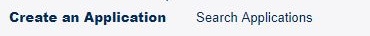
- Step 4: Read and accept the disclaimer. Then click the "Continue Application" button.
- Step 5: Select "Revision to Approved Action" and click "Continue Application" to begin the application.
Revision to Approved Action