Transportation Construction Permits allow you to encroach onto County Maintained Road System right-of-way for the laying, constructing, or repairing of appurtenant road improvements. Transportation Construction Permits apply to all construction or repair of road, drainage, curbs, gutters, sidewalks, storm drain, street lights, signing & striping, traffic signals or any other work that is a part of the road system, except individual driveway approaches, in the County maintained road right-of-way or that will be taken into the County Maintained Road System.
Other possible requirements related to these permits include, but are not limited to: Construction Plans like street improvement plans, signing and striping plans or traffic signal plans Soils Report with pavement recommendations Minimum Measure Best Management Practices Acknowledgement Traffic Control Plans
Can I apply online? Yes, applications can be found in the EZ Online Permitting Portal
Contact:
| Department | Address | Phone |
|---|---|---|
| Transportation |
825 East Third Street |
Resources:
- Guidance for Transportation Construction Permits
- Check for a map of CMRS
Fees:
Application Path:
- Step 1: Navigate to the EZOP Portal
- Step 2: Click "Public Works" in the navigation menu.

- Step 3: Click the "Create an Application" button.
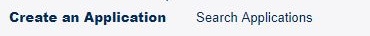
- Step 4: Read and accept the disclaimer. Then click the "Continue Application" button.
- Step 5: Select "Road Construction Permit" and click "Continue Application" to begin the application.
Road Construction Permit
| Project Name |
|---|
| Construct New Road |
| Construct New Road - Subdivision/Tract |
| Road Construction |
