Please fill out the application questionnaire completely and accurately. Some fields are accompanied by additional help text. Click the (?) next to a field to show supplementary information.
If necessary, please use the "Save and Resume Later" button at the bottom of this page to save your temporary record for completion at a later date/time. Your temporary application will be saved for 365 days before it is removed from the system. This will allow you extra time to complete required document attachments before submitting your application.
Can I apply online? Yes, applications can be found in the EZ Online Permitting Portal
Contact:
| Department | Address | Phone |
|---|---|---|
| Land Use Services Code Enforcement |
385 N. Arrowhead Ave. |
Resources:
Application Path:
- Step 1: Navigate to the EZOP Portal
- Step 2: Click "Enforcement" in the navigation menu.
- Step 3: Click the "Create an Application" button.
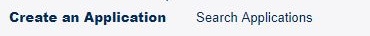
- Step 4: Read and accept the disclaimer. Then click the "Continue Application" button.
- Step 5: Select "Special Use Permit - Special Use Permit Application" and click "Continue Application" to begin the application.
Special Use Permit - Special Use Permit Application
| Project Name |
|---|
| Special Use Permit |