Please provide location information that matches the information submitted for your WQMP review. If the original parcel is no longer active in the Assessor's data, then please use the new parcel number assigned to the property (for subdivisions, please choose a primary parcel for reference). This will be used by staff to link this submittal to your existing WQMP review record.
Note: This process will be billed at actual cost. A trust account deposit will be required to initiate the inspection process. Labor and other costs incurred will be billed against this deposit. More information will be sent to the designated Applicant contact after submittal.
Can I apply online? Yes, applications can be found in the EZ Online Permitting Portal
Contact:
| Department | Address | Phone |
|---|---|---|
|
|
Application Path:
- Step 1: Navigate to the EZOP Portal
- Step 2: Click "Public Works" in the navigation menu.

- Step 3: Click the "Create an Application" button.
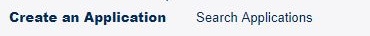
- Step 4: Read and accept the disclaimer. Then click the "Continue Application" button.
- Step 5: Select "WQMP Inspection" and click "Continue Application" to begin the application.
WQMP Inspection